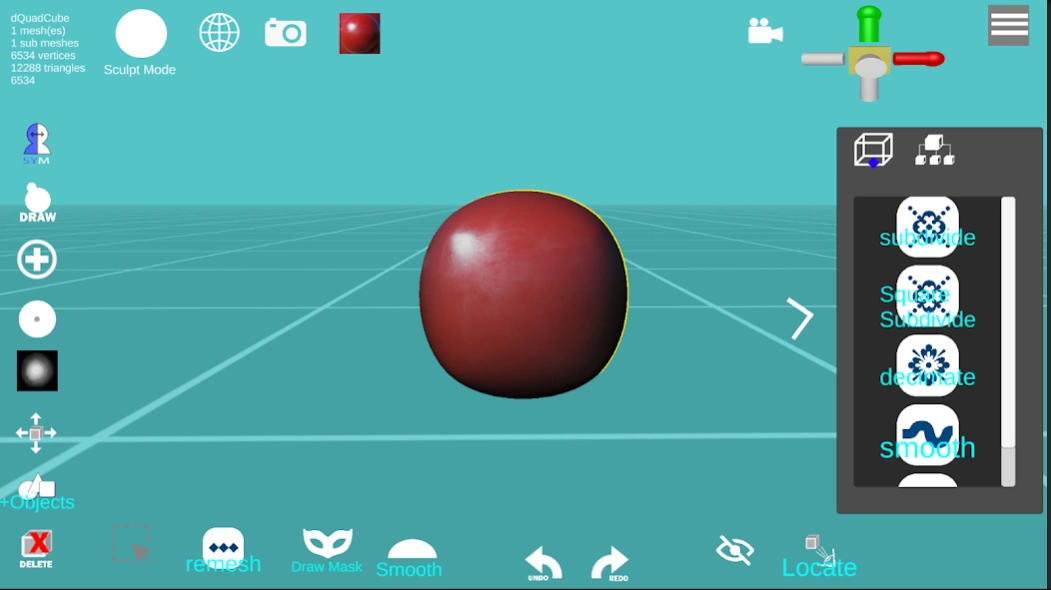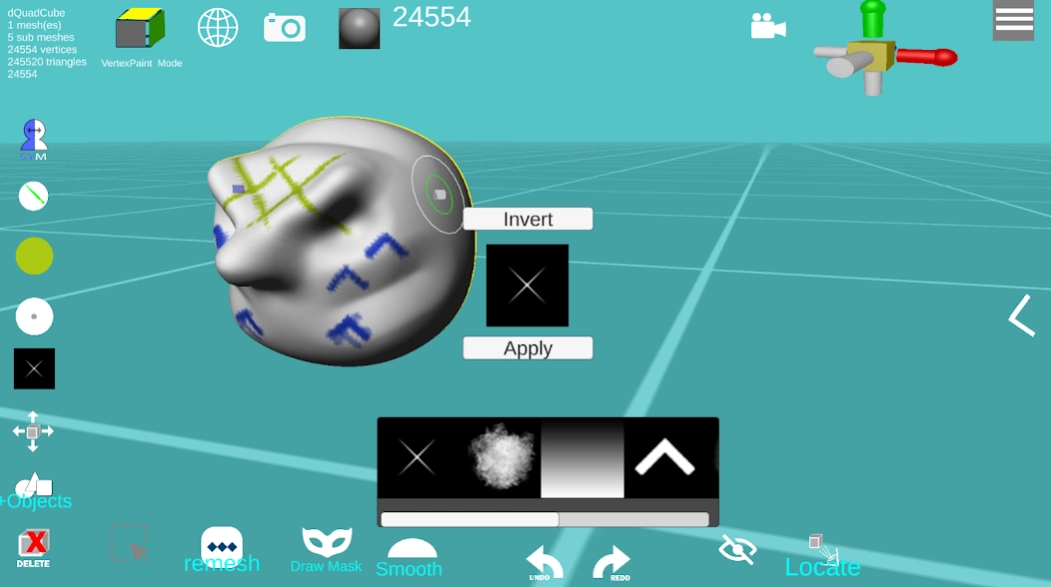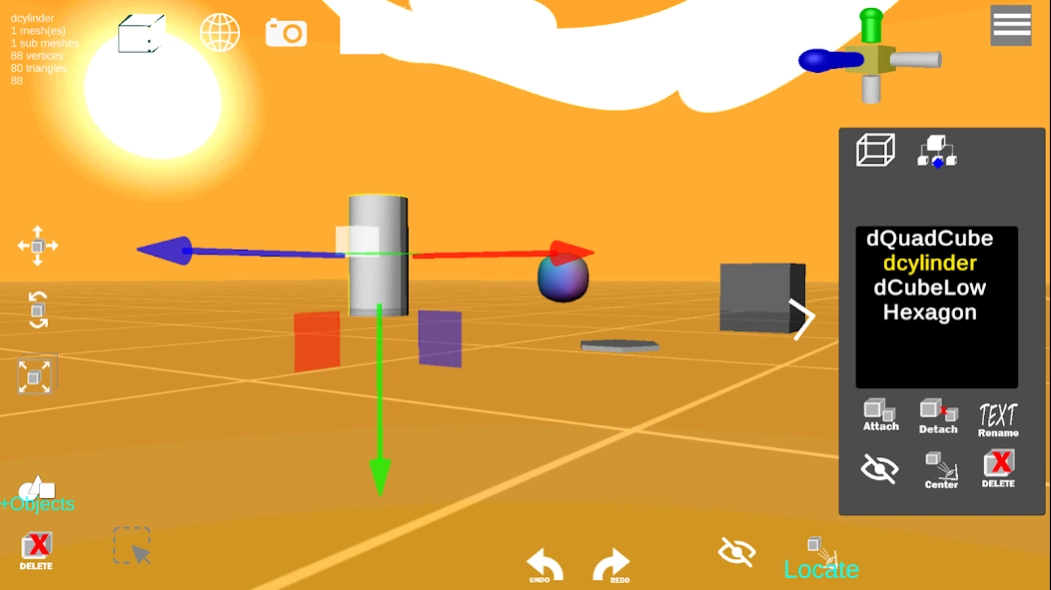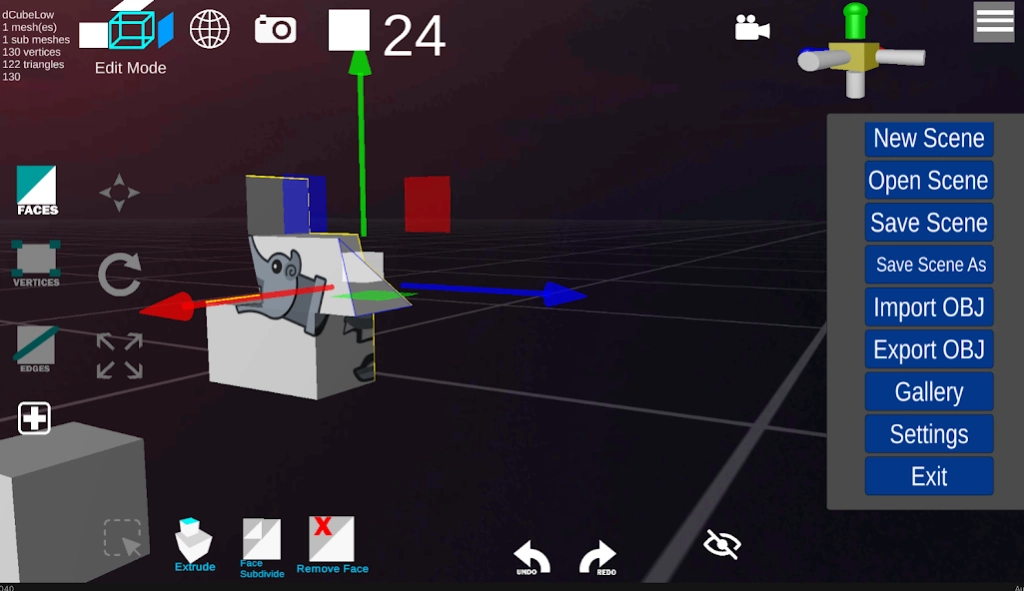Version History
Here you can find the changelog of d3D Sculptor - 3D modeling since it was posted on our website on 2014-06-13.
The latest version is 9.61 and it was updated on soft112.com on 01 April, 2024.
See below the changes in each version:
version 9.61
posted on 2024-03-17
Lights and shadows updated
Fixed memory leak on some devices
Fixed native import plugin
Fixed scaling issue
version 9.53
posted on 2023-10-29
• Updated SDK
• Extrude Face and Edge
• Bevel and Bridge
• Cut Loop
• Loop Select
version 9.35
posted on 2023-07-02
• New paint layering system
• New Hierarchy tree
version 9.23
posted on 2023-04-18
• New saving d3z file type
• Flip Object Tool
• Rewrote Smoothing algorithm
• Updated algorithm for Twist and Radius Tube
• Fixed background load in open scene
• thicker line width for tubes
• Fixed texturepaint brush
• Fixed high polycount crashes
• Improved tube creation and saving
version 9.20
posted on 2023-04-09
• New saving d3z file type
• Flip Object Tool
• Updated algorithm for Twist and Radius Tube
• Fixed background load in open scene
• thicker line width for tubes
• Fixed texturepaint brush
• Improved tube creation and saving
version 7.57
posted on 2022-05-16
. Texture import supports native camera filetypes(*.dng, *.heic)
. Improved importing and loading scene times
. Fixed glitch in hiding lights
. Two-sided material
. Some UI panel changes
version 7.55
posted on 2022-05-07
. Improved importing and loading scene times
. Box select DrawMask
. Two-sided material
. Fixed highlighted faces flickering
. New pivot modifier code
version 7.54
posted on 2022-04-02
. TexturePaint brush
-Blur
-Lines
-Poly
. Box select DawMask
. New Gallery listView
. Multi-select and apply Opacity and MatCap
. Extracted objects are lifted
. Fixed texture undo/redo glitch
version 7.52
posted on 2022-03-15
. Fixed opacity issue
. Material and Texture Windows drag window enabled
. Fixed inverted mirror axis
version 7.48
posted on 2022-02-19
. Texturepaint update
. Fixed multiple objects issue on reflection material
. Added auto-load texture folders for Alphas, Matcaps, and Decals
. Dropdown menu to change modes
. Cleaned-up vertex paint brushes
. Improved object scatter feature
. Load custom skybox
. Progress bar and cancel token
. Fixed double unwrap sends
. Updated Native file picker (Android 11+)
version 7.44
posted on 2022-02-06
General
. Added reflection material for skybox
. Fixed boolean and unwrapping operations hanging
. Load custom skybox
. Progress bar and cancel token
. Updated Native file picker (Android 11+)
version 7.43
posted on 2021-11-01
General
. New Load Scene Window
. Fixed Mirror tool glitch
. Portrait orientation is now available
. Improved touchpad rotation and lock rotations
. Distribute and download OBJ files from the d3D Gallery with vertex colors
. Native file picker (Android 11+)
Object Mode
. Tube Creator
. OBJ Scatter for Scene design
version 7.41
posted on 2021-10-18
-New Features-
General
. Add Scene Lights and Shadows
. Touchpad option
. Export all or selected object only
. Access to tutorials on social media
Object Mode
. Tube Creator
. OBJ Scatter for Scene design
. Mirror Tool
. Easier to find Copy/Clone button
Sculpt Mode
. Voxel Remesh Merge
. Extract drawmasked faces
Resolved issues with black polys and close holes
Improved undo and redo steps
version 73
posted on 2021-08-18
. Improved sculpting speed up to 3 times faster
. Two UV-safe subdividing options
. Edit mode - Optimized moving faces and vertices for high-poly count
. Increased vertices limit for OBJ exports to 65K
. Implemented subdivision mobile limit
. New decimate algorithm
. UV Unwrap minor update
version 71
posted on 2021-08-01
. Fixed extra materials in mtl file
. Sculpt mode
-two extra functions for repair and close holes
-DynoTopology - Constant/Relative implemented
-Adjusted pinch settings for crease tool
. Fixed flickering glitches on Imported Obj
. Implemented Autosave cutoff at 30 MB file size
. Restore 29 file system
version 70
posted on 2021-07-28
. Fixed flickering glitches on Imported Obj
. Implemented Autosave cutoff at 30 MB file size
. Improved DrawMask script
. Enabled Wireframe and Wire thickness
. Fixed cloning large objects
. Two-sided meshes
. Restore 29 file system
. Rerouted AI UV Unwrapping processing
version 68
posted on 2021-07-09
Added Fix Seams Option
Fixed holes and glitches in mesh
Calcmesh minor update
version 65
posted on 2021-06-24
Texture Paint Mode
. Rewrote painting algorithm
. New alpha texture paint brushes and stamp
. Angle follow brush
UV Unwrap Editor
. AI UV Unwrap
. Smart UV Unwrap
. Display UV points
. Change texture size
MatCaps are now available
. import your own and use the presets
Sculpt Mode
. Stamp and Clay brush
Obj file now includes vertex colors and texture
version 64
posted on 2021-03-17
. New select/deselect and navigator system
. Double tap to select
. Fixed texture import feature
. Mtl file now include texture
. Resolved restore purchase/upgrade issue
. Resolved backing up not overwriting file
. New Project saving structure
. New Project file format (.d3proj)
version 63
posted on 2021-02-07
. New folder and file system
. Supports runtime permissions on Android M+
. Fixes saving scenes, import and export obj issue on Android 10
version 61
posted on 2020-03-24
. Added support for arm64 devices
. Fixed undo/redo glitch in texture paint
version 60
posted on 2020-02-25
. Added support for arm64 devices
. Redesigned User Interface
. Boolean Operations - Subtract, Union, and Intersection
. Discontinued support for STL
version 57
posted on 2019-08-01
.Edit Mode - Triangles, Vertices, Edges
. Extrude, Subdivide Triangle
version 42
posted on 2018-01-21
•User-friendly UI icons
•Reduced camera zoom rate
•Improved move object function
•Added bumpmap to paint mode
•Save and merge scenes
•New smoothing algorithm
version 40
posted on 2016-08-18
•Major changes to SDK,•Easier access to Home Menu,•Access to video tutorials
version 6.5
posted on 2013-06-16
Several fixes and updates